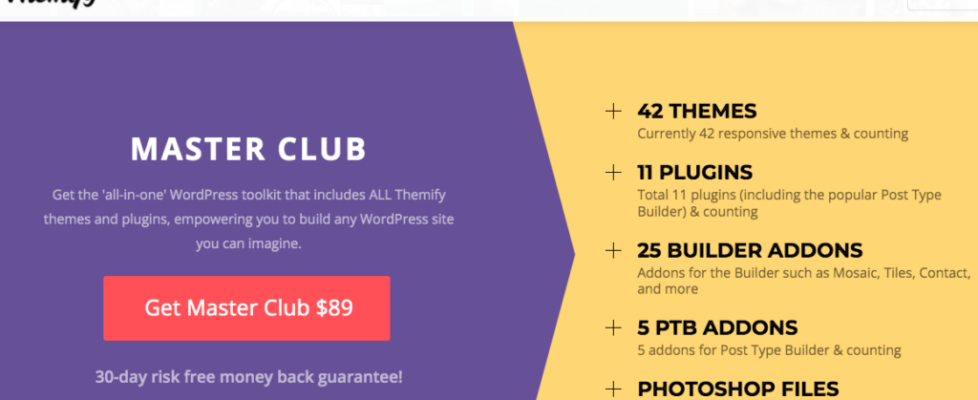Building websites at the speed of light!
I’m learning that the most important step to take when building a new website is selecting the best theme for that site. For me this takes days as I mull over feathers, look at demos, and even pay for some to try out and then find they don’t do what I want. Then after I make that decision and it is a long drawn out decision, I then have to learn how the theme behaves and where to put the stuff that I want to be displayed using the built-in theme behavior.
Finally I found a theme that is easily “themeable” meaning I can make my own themes from it and it is extremely customizable. It is themify! So now I can learn one them and all its behavior and be able to build a gazillion sites in the flash of a light!! Wooo Hoo!! More on this soon.
I want to document one thing. (I posted this on their forum and got a response within 8 hours!! Yeah!)
I’m using the page Home-2 as my Front-page that came with the demo. It already has a nice slider with 3 images it sequences through. I would just like to change out those demo images. The documentation for the theme options Header Wrap states:
“To insert an image slider:
Select Header Type = “Slider” and click “Insert Gallery”
My Header Wrap does not have a Header Type option. Can you point me in the right direction please?
I finally found where to update the slider. While displaying the page, hover over Edit Page and Page Options will appear. Clicking on that I was then able to find the “insert Gallery” link.
However it seems once a gallery has been defined for the slider as was my case since it was the demo, the “insert Gallery” link fails. Took awhile for me to determine that the link was actually failing. I turned on pop-ups for the domain, and still no luck getting the link to work.
So I started a new blank page and added in a new slider. Then I created the gallery in the new slider with the images I wanted. And then copied and pasted the gallery ids = line from the new page into the existing Home-2 page where I want it. So it is a workaround, but it worked.