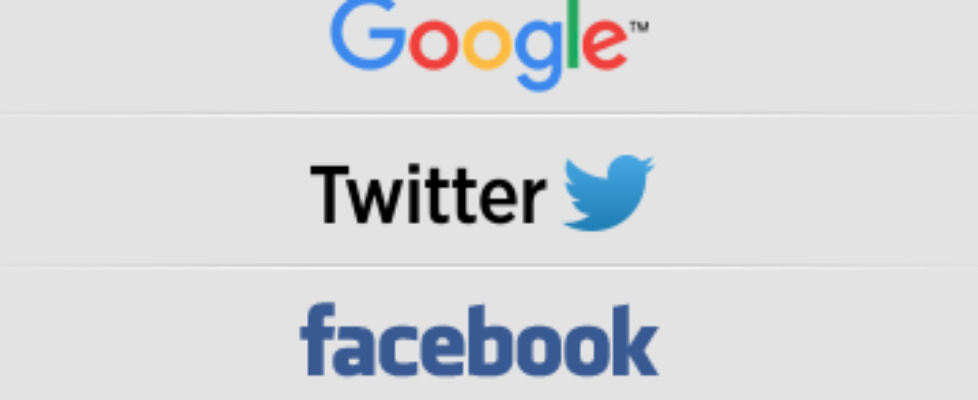Complete Domain Setup For Fully Functional Corporate Website
I find that many web developers or website building systems do not provide a whole and complete web presence. They may provide a basic or a beautiful engaging website, but don’t provide all the secondary capabilities that make it a complete presence.
What I consider a complete presence package, includes email addresses with the corporate branding (the domain name), auto-responders to engage multiple types of audiences, merchant capabilities, and for non-profits or political campaigns a donation system with auto-responding ability. Without all of these the package is incomplete.
Let’s start with the email. Many of the people and small business owners I talk with are using their business name attached to a gmail.com or yahoo.com or even protonmail.com as their email address. While this does keep the marketing for the business in the email name, it also markets for the .com being used giving the perception of not being fully branded.
What many don’t realize is that with the correct domain registrar or the correct host, they could have as many email addresses they want complete with their own brand. No more advertising for another .com.
My services always include unlimited email address for anyone who uses my website services where I’m providing the hosting. Unlimited. And I will provide the hands-on instruction to incorporate that business email address into the email client being used, whether it is gmail, protonmail or Mac mail.
To start the MX records need to be changed at the domain level tell the domain servers where to direct the email. Here are the directions for Bluehost. I’ll be expanding on this shortly, but for now this is how its done.
Email and IMAP records should look like this:


Sometimes Bluehost does not show the email as assigned for a domain, trying to force you to purchase Google Workspace. Instead add the emails using the cPanel Emails function in the Advanced Tools page.